You will find the answer to ”How to make an e-passport in Nepal?” in this blog. It won’t be difficult if you follow the steps properly. After reading this blog, you will learn how to easily create your child’s passports, lost passports, etc.
What is an E-Passport?
An E-passport is an electronic passport. It is also called a bio-metric passport. Actually, it is an international travel document details which include passport number, full name, nationality, date of birth, and the electronic microprocessor (which stores photos, fingerprint, signature, etc.).
E-passports are scanned through special devices mostly in airports and other government bodies. These passports are more effective than traditional passports. These passports are also considered to be very useful in terms of security.
What documents are required to make an e-passport in Nepal?
If you are going to apply for an e-passport in Nepal, you will need some things and documents. You must have a mobile number, and email id. It is also important to have a clear picture of the front and back of the citizenship. If you have a National ID, you can attach it too.
Depending on the situation, marriage certificates, minor certificates, etc. can also be mandatory. You must have a National ID card and Citizenship on the day of bio-metrics. Citizenship and National ID will not be required on that day if you are abroad. But you should have your passport with you.
Can I get a passport online?
The only way to apply for an e-passport is online. Your details have to be provided online. But bio-metric tests like Eye tests, fingerprints, photos, etc. cannot be made available online. For this, you have to go to the relevant office.
Even if the online process is called, you have to be physically present to get the passport. Only the initial steps can be done online.
How to apply for an online form of e-passport in Nepal?
Follow the following steps to apply for an online form of E-passport in Nepal.
1.Visit the website https://emrtds.nepalpassport.gov.np/
2. Then you will get 4 options to choose.
i. First issuance
ii. Renewal
iii. Replacement (lost/stolen)
iv. Replacement (damaged)
3. Choose an option. For a new passport, choose the first option.
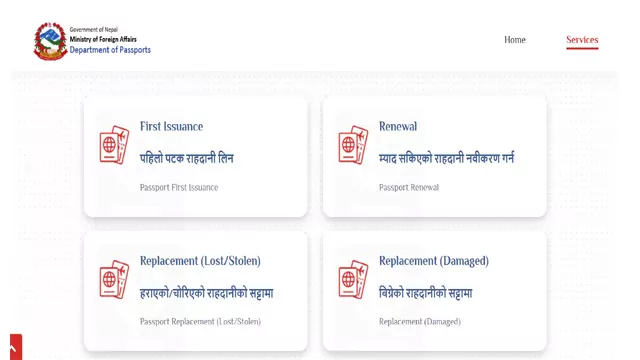
4. A notice or information will appear. Please read carefully before pre-enrolment. Click on one of the 34-page ordinary or 64- page ordinary and click on the proceed.
5. Fill in all the details correctly. All red asterisks need to be filled. If not, you can leave it unattended.
6. In the file attachment section, it is necessary to attach the image of the front and back of the citizenship. You can also attach other documents as per your requirement.
7. Choose your book appointment date and location of the office. Now you can check the filled details and click on the Save button.
8. You will receive a reference number. Which you have to save.
9. After 10 to 15 minutes you can make payment with Connect IPS.
10. After making the payment, download and print your details and receipt of payment. On the day of the appointment, go to the relevant office with your citizenship and national ID. And if you are abroad, you can take your passport with you and you can do the payment at the office on the same day.
11. Within a few days of the bio-metric test, you will receive an e-passport.
Also Read : How to make police report online in Nepal?
Conclusion
I am sure that you got the answer of ‘ How to make an e-passport in Nepal?’ If you need an Emergency Passport, go to your District Administration Office and follow some tasks and you will get one in a few days.